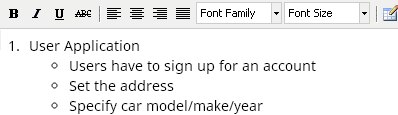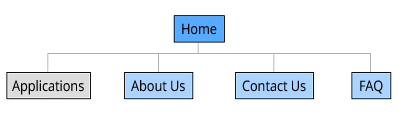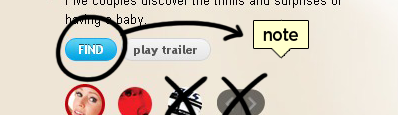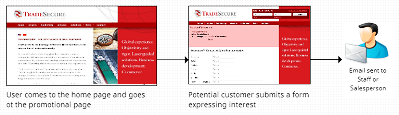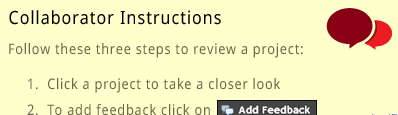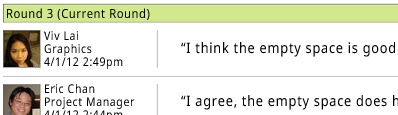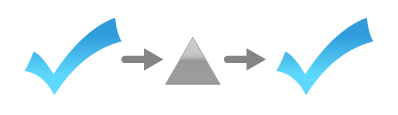How To Use JumboLogic
JumboLogic revolutionized how we defined our web/mobile app projects

Watch our Tour Video
1
Create an outline
First thing we do is we create an outline of requirements using the doc aspect. This covers the general function and the users involved.
First thing we do is we create an outline of requirements using the doc aspect. This covers the general function and the users involved.
2
Create a sitemap, Draw the wireframes
We start with a sitemap to break the interfaces into parts so we can all work on it together. Then we use the interface aspect to draw the wireframes.
We start with a sitemap to break the interfaces into parts so we can all work on it together. Then we use the interface aspect to draw the wireframes.
3
Take screenshots & mark them up
For changes to existing projects JumboLogic provides a screenshot/markup tool called Webshots. Take screenshots straight from your browser.
For changes to existing projects JumboLogic provides a screenshot/markup tool called Webshots. Take screenshots straight from your browser.
4
Create Flowcharts of Processes
We create flowcharts using the flowchart aspect and embed the wireframes we created so customers & team members can see how the system will work.
We create flowcharts using the flowchart aspect and embed the wireframes we created so customers & team members can see how the system will work.
5
Share & Get Feedback
We share our project using a collaborator account where users can view and provide feedback. Want to provide get in person? Thats fine too.
We share our project using a collaborator account where users can view and provide feedback. Want to provide get in person? Thats fine too.
6
Apply Changes
Review and keep track of feedback in an organized manner. Every tool has been optimized for both creation and editing.
Review and keep track of feedback in an organized manner. Every tool has been optimized for both creation and editing.
7
Get Specification Approval
Once the spec is approved you can provide a physical copy of the spec (if needed) using the export. Export to PDF, HTML, and Word.
Once the spec is approved you can provide a physical copy of the spec (if needed) using the export. Export to PDF, HTML, and Word.
8
Distribute to Developers/Designers
Use collaborator accounts to review the spec with remote developers & designers. Developers can define the databases, classes, etc. into JumboLogic.
Use collaborator accounts to review the spec with remote developers & designers. Developers can define the databases, classes, etc. into JumboLogic.
9
Keep everyone on the same page throughout development
When changes or upgrades occur make the changes in JumboLogic so that everyone stays coordinated and organized.
When changes or upgrades occur make the changes in JumboLogic so that everyone stays coordinated and organized.